How to find your Server ID?
Server IDs are used when we Support Staff ask you for your server ID so we can find your server and also to make sure that you are the right person asking for help and not some impersonator. Also easy to identify which server is which as some clients can have multiple servers. There are two ways you can find the server ID.
WARNING! This should not be shared to anyone as this server ID is what allows us and shows us that you are the client that is in need of help and not some sort of impersonator trying to gain access or whatnot. Keep this privated and trusted to those you trust and not any random person.
Method 1
1. You would need to login to the Game Panel and then click "Manage Server" for the server you need your server ID for.
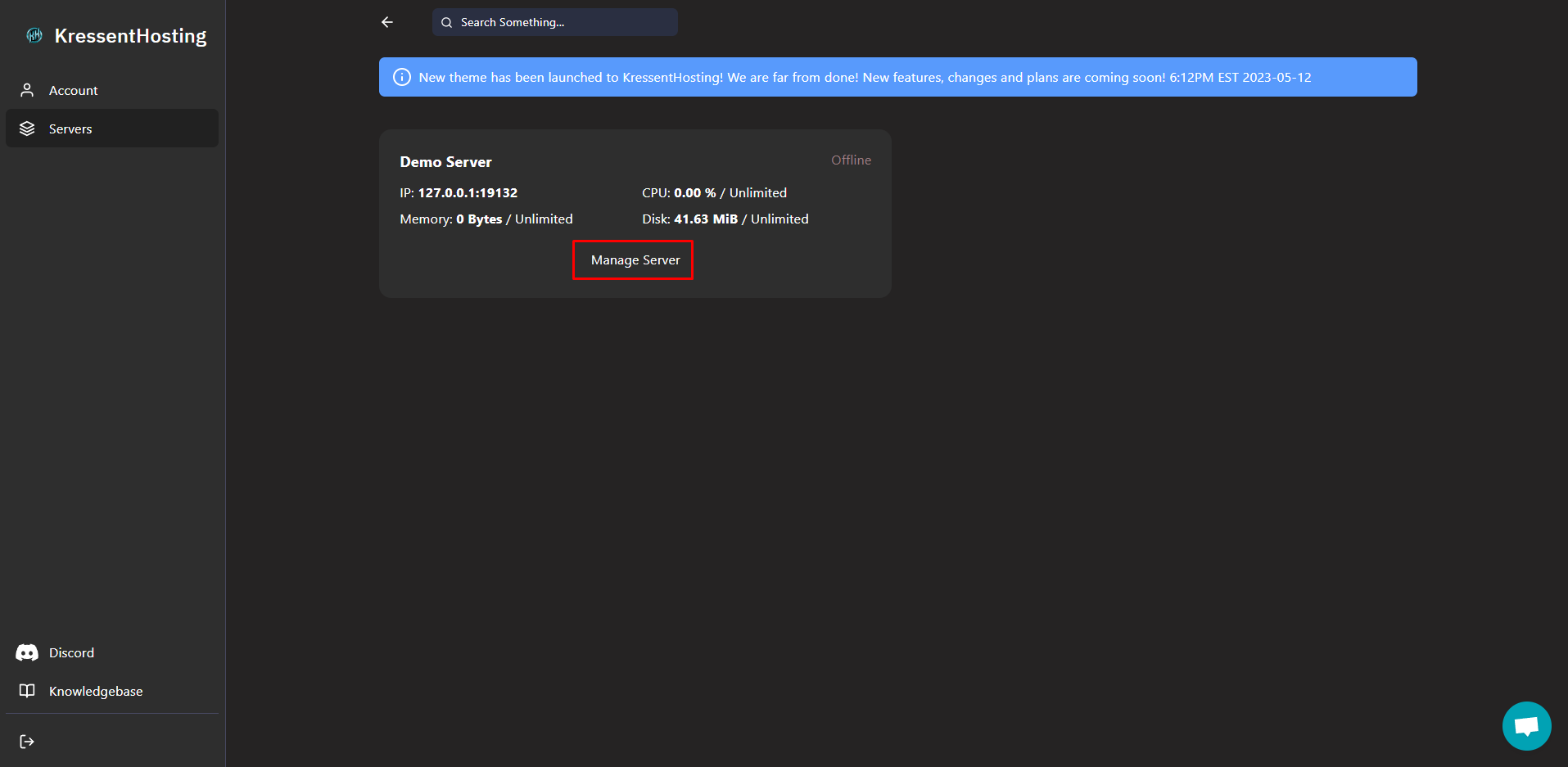
2. You should now be directed to the server console and you will need to click on "Settings"

3. You have now found your server ID! You would need to copy it and paste it so our team can continue assisting you.
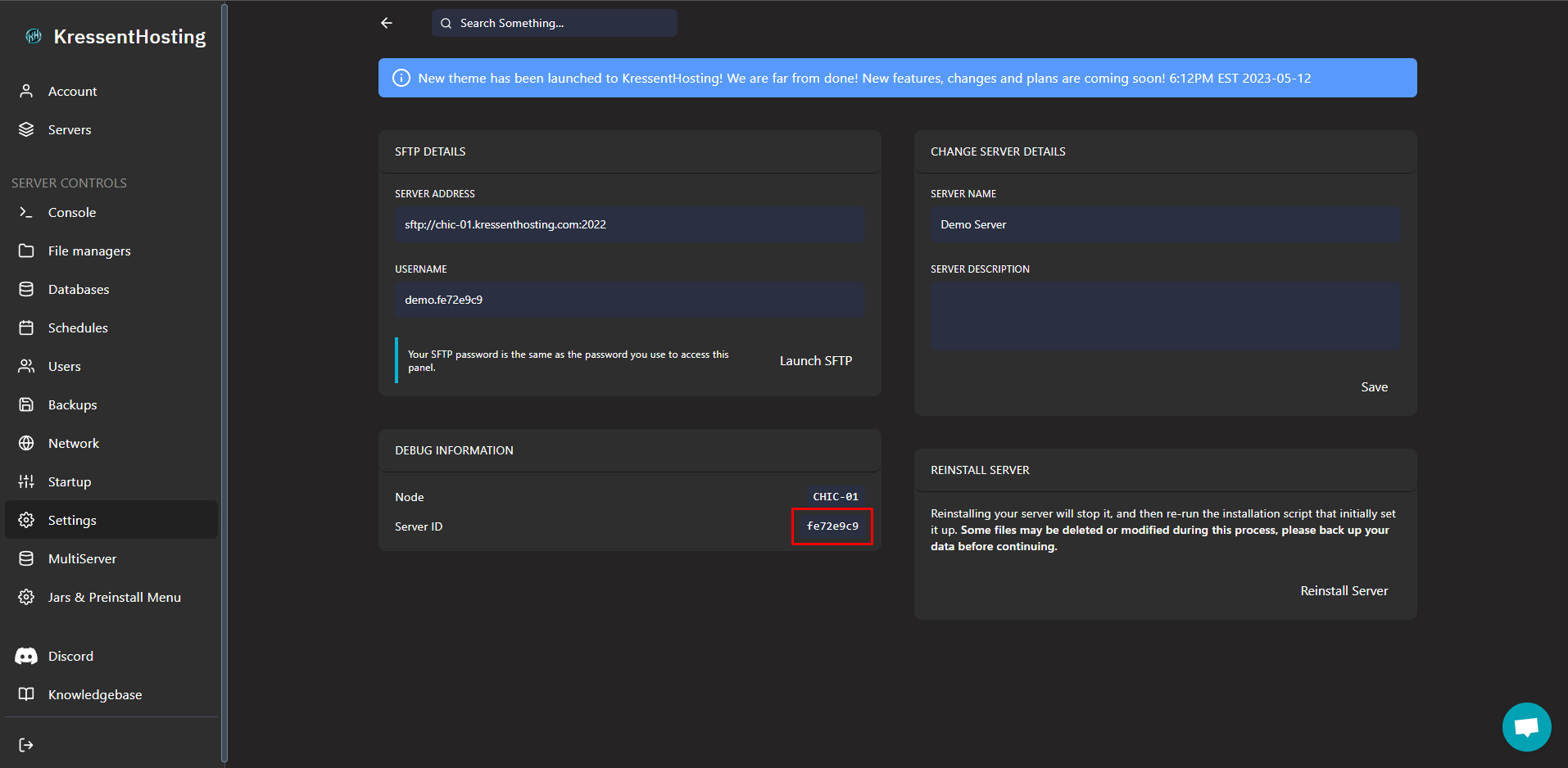
Method 2
Our second method is via the panel link, when you are on your server console by clicking "Manage Server" for the server you would need the server ID for, the server ID is shown in the link. Copy paste what's shown below and you can send it to our team for us to assist you!


